What is the purpose of Github?
GitHub is an online platform specifically designed for hosting and managing software development projects using a version control system called Git. Since it's founding in 2008, GitHub has acquired millions of users and established itself as a go-to platform for collaborative software project. GitHub encourages user to build a personal profile and brand for themselves. It offers functionalities that serve the needs of individual developers as well as collaborative teams.
There are some of GitHub's key purposes:
Version Control:
GitHub acts as a repository (storage) for your project files and tracks changes to those files over time. This allows you to revert to previous versions if needed, collaborate on edits without conflicts, and see the history of your project's evolution.
Collaboration:
GitHub facilitates teamwork on software projects. Multiple developers can work on the same project simultaneously, seeing each other's contributions and merging changes seamlessly. Features like pull requests allow team members to propose code changes for review and integration into the main code-base.
Code Sharing and Discovery:
GitHub fosters a vibrant developer community. Public repositories allow developers to share their code with the world, promoting open-source collaboration and knowledge sharing. You can also discover and explore existing open-source projects to learn from others' code or leverage prebuilt components in your own projects.
Project Management Features:
GitHub offers various project management features beyond just code storage. Issue trackers help manage bugs, feature requests, and tasks, while wikis provide a platform for creating project documentation and collaborating on shared information.
Continuous Integration and Delivery (CI/CD):
GitHub integrates with various CI/CD tools that automate building, testing, and deployment processes. This allows developers to streamline their workflow and ensure code quality with automated checks.
GitHub Uses as a portfolio:
- Sign up for a free GitHub account.
- Create your content first in a separate platform (Ex: Google Docs or Word)to ensure you have a master copy.
- Add your work to a GitHub project board by creating a new repository. Keep in mind that GitHub repository are publicly visible by default. You may want to set it to private if it's a work in progress.
- Share with others and ask for input.
- Edit and revise in the collaborative interface.
- Publish your work to a GitHub page open to the public.
- Share your final portfolio with your network of potential employers. You could also put it on your resume and Linkedln profile.
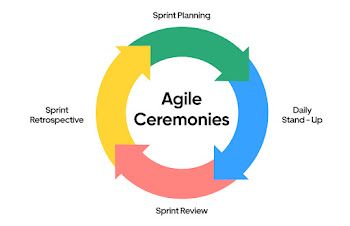


Comments
Post a Comment