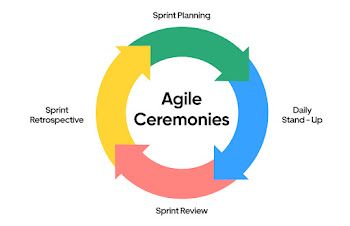How to push changes to Github using GIT GUI?
Here's how to push changes to GitHub using a GUI: GIT GUI Installed: Ensure you have a GIT GUI client installed on your system. Popular options include GitKraken, GitHub Desktop, TortoiseGit, etc. Download and install your preferred GIT GUI tool. Existing Local Repository: Make sure you have a local Git repository initialised for your project. If you haven't already, you can initialise a Git repository in your project directory using the command line (git init) or through your GIT GUI's initialisation options. GitHub Remote Repository: You'll need a GitHub repository to push your local changes to. If you haven't created one yet, follow the steps mentioned previously on creating a repository on GitHub. Steps: Launch your GIT GUI client and open the directory containing your project files. Most GIT GUIs will automatically detect changes in your working directory. You can usually see a section highlighting modified or new files. In the GIT GUI interface, look for a ...